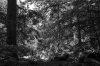You are using an out of date browser. It may not display this or other websites correctly.
You should upgrade or use an alternative browser.
You should upgrade or use an alternative browser.
Birnam Wood and The Hermitage
- Thread starter Rob MacKillop
- Start date
Chris Bennett
Well-Known Member
Those are great, Rob. I love the way you caught the light in no. 3
We stopped off for a few days in Birnam in the middle of June, on the way back from a trip to Inverness. Loved the trip we made to The Hermitage, as it recalled my being there as a kid on a family visit. I recognise those scenes you've shot and may have some very similar compositions to you. Though yours are far better than my efforts, I must say!
We stopped off for a few days in Birnam in the middle of June, on the way back from a trip to Inverness. Loved the trip we made to The Hermitage, as it recalled my being there as a kid on a family visit. I recognise those scenes you've shot and may have some very similar compositions to you. Though yours are far better than my efforts, I must say!
Dave Farnes
Well-Known Member
That is a beautiful set, it really looks like a magical forest.
Rob MacKillop
Edinburgh Correspondent
Cheers, lads. Yes, it's a magical place. So much so, we are contemplating a caravan-style holiday home there. I'd happily go every weekend.
Glad you recognise it, Chris. Wonderful place!
Glad you recognise it, Chris. Wonderful place!
Pete Askew
Admin
What more can I add. Another fantastic set, Rob.
I especially like the first and the slight IR look to it. Suits square too.
I especially like the first and the slight IR look to it. Suits square too.
Rob MacKillop
Edinburgh Correspondent
Yes, Pete, I think this first is my best composition. Odd, though, when printing with the Canon Pro-300 the first does not print well, while the second looks superb. I tried different settings with Nik Sharpener, made some progress, but nothing I’m totally happy with. There’s an art to shooting for screen, and a different art for shooting for print, and I’m struggling to learn the difference. On it goes, still learning and exploring 
Pete Askew
Admin
Yes, there's a more subtle gradation in tones in the first and that might well be harder to print using standard settings. Does the soft-proof option help?
Rob MacKillop
Edinburgh Correspondent
It might do if I used it!  It’s something I have to get to grips with. My twelve-year old iMac is on its last legs, so I have a new one arriving this week. I’m not sure if I’ll still be able to use LR6 on it, and don’t want to go the subscription route. So I might be looking for a replacement, and have to research soft proofing options.
It’s something I have to get to grips with. My twelve-year old iMac is on its last legs, so I have a new one arriving this week. I’m not sure if I’ll still be able to use LR6 on it, and don’t want to go the subscription route. So I might be looking for a replacement, and have to research soft proofing options.
Pete Askew
Admin
LR6 won't work under Big Sur (or Catalina) I'm afraid.
I'm writing this on a 2008 MacPro running El Capitan and it is still fast enough for editing even video. However, of course I can't run the latest versions, but I do have a more modern MacPro ready to take over from it that will run Catalina at least when I find time to do the transfer.
On this machine I have a license for all of the Adobe apps and on my laptops I have the Photograher option. I was annoyed at first by the idea of a subscription, but at just under 10 pounds per month for both LR and PS it seems pretty good value. CaptureOne has an option for a perpetual license, but it is getting on for 300 pounds. I think if I wanted an alternative I'd go with PhotoLab from DxO especially given how much I like Nik filters: in fact I have a license for it as part of a package, but normally use LR/PS and Nik and occassionaly CaptureOne as it seems better suited to PhaseOne files.
I'm writing this on a 2008 MacPro running El Capitan and it is still fast enough for editing even video. However, of course I can't run the latest versions, but I do have a more modern MacPro ready to take over from it that will run Catalina at least when I find time to do the transfer.
On this machine I have a license for all of the Adobe apps and on my laptops I have the Photograher option. I was annoyed at first by the idea of a subscription, but at just under 10 pounds per month for both LR and PS it seems pretty good value. CaptureOne has an option for a perpetual license, but it is getting on for 300 pounds. I think if I wanted an alternative I'd go with PhotoLab from DxO especially given how much I like Nik filters: in fact I have a license for it as part of a package, but normally use LR/PS and Nik and occassionaly CaptureOne as it seems better suited to PhaseOne files.
Rob MacKillop
Edinburgh Correspondent
Thanks for that. I’ll look into alternatives. Exposure 6 and Affinity have been mentioned.
Rob MacKillop
Edinburgh Correspondent
@Pete Askew - the new and wonderful iMac has arrived with Big Sur as the OS. Lightroom 6 works well with it. So, I now have to decided if it is worth my installing Monterey...and losing LR6...Any advice?
Edit: I originally write Catalina in place of Monterey. Getting old!
Edit: I originally write Catalina in place of Monterey. Getting old!
Last edited:
Rob MacKillop
Edinburgh Correspondent
OK, this is WEIRD. When I first started on the new iMac, I opened up LR6, and it worked. I was able to make the usual changes to exposure, etc, and save it. So I was amazed that LR6 was actually working with Big Sur. But after an hour I tried opening it again - and it wouldn't open! Sigh! Deep sigh!
Rob MacKillop
Edinburgh Correspondent
Rob MacKillop
Edinburgh Correspondent
There’s no soft proofing, but there are other ways of doing that. The free Color Sync which comes with Macs is allegedly acceptable. We shall see.
Pete Askew
Admin
Looks good.