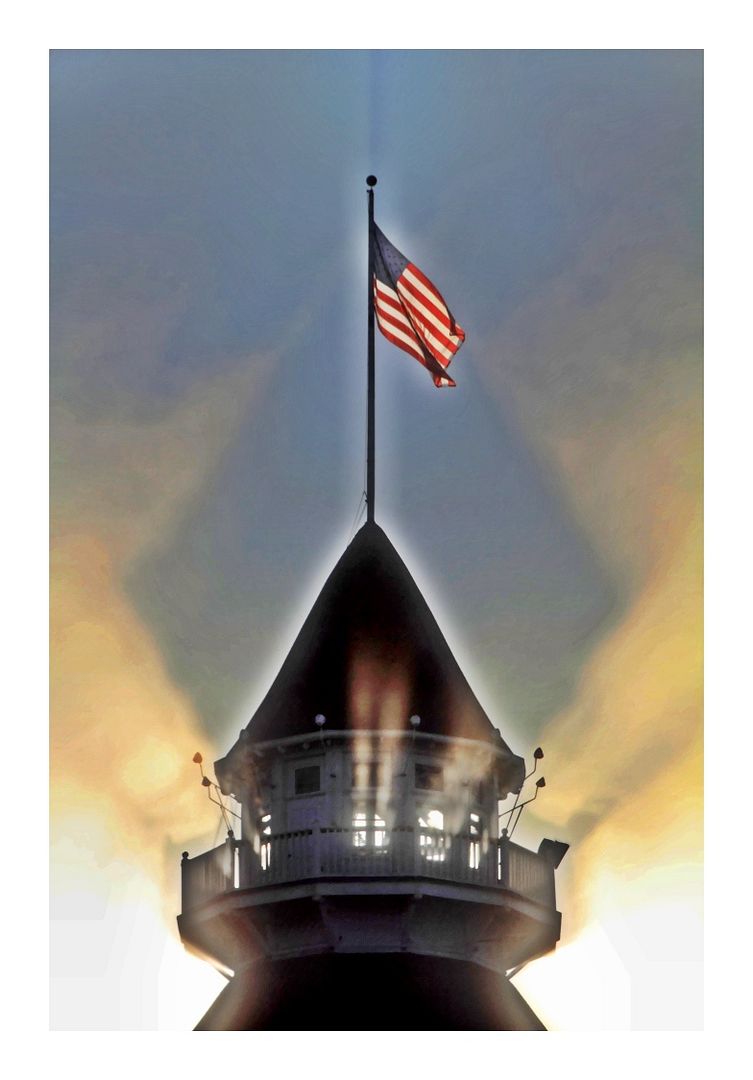I'm glad you decided to have a play with another camera Brian and you've certainly captured something very interesting. I guess the real answer is that you can do anything or nothing. It's your art and everyone else can only have opinions. That probably doesn't help though, does it?
I can only tell you where I came from and that's film, like you, for many years. Then my husband got me scanning and I had to start making decisions. Not aperture and shutter speed, but what settings to use when scanning (they seemed endless) and what to do with the resulting digital file. Back then I only knew brightness, contrast and saturation. All done on the background layer...
Then I started running into problems with one particular "purist" on one forum who thought any kind of tinkering was wrong and it bothered me for a long time. But what exactly is "pure"? Take that beach sunset where our eyes can capture the colours in the sky and the detail on the shadowy side of that foreground rock. Anything you take with a single exposure is going to fail. Either the sky will blow or the shadows will block and it's nothing like you remember. So you tinker. You may hand-blend several exposures or run a few versions through Photomatix and it looks much more like the real thing. It's not real though and I don't think it ever was. Back in the good old days we still had to choose colour or B&W. Fast or slow. Slides or not. Medium format or 35mm. Telephoto or wide angle. Then there's the printing. Do you go to a cheap shop where your prints will have a cast and be cropped to a different format, or a top printer who will select certain paper and maybe dodge and burn?
I think what I'm saying is jump in. What software do you already have? If you dip a toe in the water and like it, will you want more software and to spend more time sitting in front of the monitor? Is it going to restrict how much you shoot and would that matter to you? For me... I don't get the chance to go out much and and couple of hours after work/the zoo sitting in a dark and quiet place is pure luxury. You might want to PP everything, or only what you shoot on this particular camera.
Some people may analyse in advance, knowing a particular image lacks contrast or has this problem or that problem that need correcting. I don't think I'm capable of that. I tend to do minimal things in RAW and then in the early stages of CS5, but just to give me a quality file to start with. I like Nik, although I've been very selective about my favourites - they tend to work with only colour and light. Most of my images use the same 3 filters with another 3 used from time to time, so I'm not exactly experimental. I found what I like and I stick with it. That's not right or wrong... just what I feel happy doing.
As for this fascinating photograph of yours - it seems to me what you have to work with are colour and light (and in abundance). There are the incredible red and white stripes and then those amazing light rays. With something like Nik Color Efex you could work on small elements of the photograph while leaving the other bits alone. Or push one area in one direction and do the opposite with the rest. Of course you could do that with layers in Photoshop - I even used them in the basic Elements 3.0. It's only painting effects in and out and can be quite relaxing to do.
I think the most important thing is that whatever you do, you enjoy it