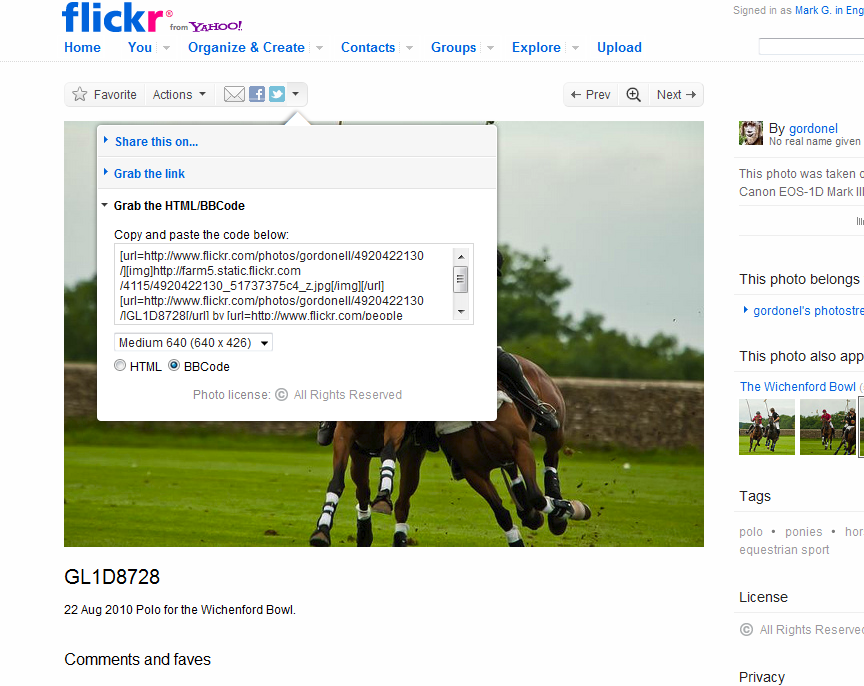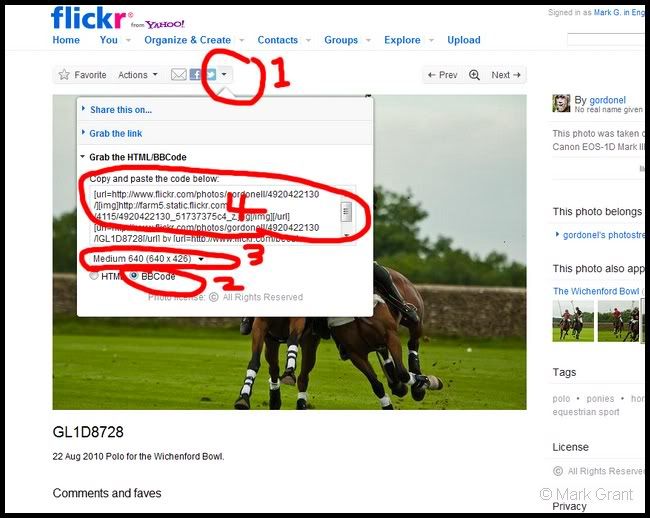Gordon Lindsay
Member
http://www.flickr.com/photos/gordonell/4960471080/in/set-72157624759534565Hi everyone just getting started here and am posting a small sample of the kind of sports I enjoy shooting.
http://www.flickr.com/photos/gordonell/5016970389/in/set-72157625017017454[/URL]
[URL]http://www.flickr.com/photos/gordonell/5526001234/in/set-72157626137948871[/URL]
[URL]http://www.flickr.com/photos/gordonell/4920422130/in/set-72157624789926078[/URL]
Majority of my images can be seen on my flickr account
[URL="http://www.flickr.com/photos/gordonell/sets/?&page=1"]http://www.flickr.com/photos/gordonell/sets/[/URL]
I hope you enjoy them.
Gordon
http://www.flickr.com/photos/gordonell/5016970389/in/set-72157625017017454[/URL]
[URL]http://www.flickr.com/photos/gordonell/5526001234/in/set-72157626137948871[/URL]
[URL]http://www.flickr.com/photos/gordonell/4920422130/in/set-72157624789926078[/URL]
Majority of my images can be seen on my flickr account
[URL="http://www.flickr.com/photos/gordonell/sets/?&page=1"]http://www.flickr.com/photos/gordonell/sets/[/URL]
I hope you enjoy them.
Gordon
Last edited by a moderator: