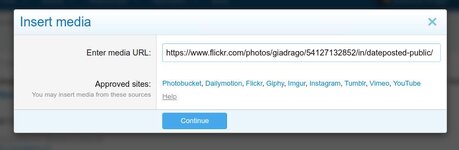Rob MacKillop
Edinburgh Correspondent
I stopped using Flickr four years ago, but just a few minutes ago managed to sign in and pay for a two-year subscription. Here it is for the curious: https://www.flickr.com/photos/robmac1/albums/
But I can’t remember how to place an image here. Help, please…
But I can’t remember how to place an image here. Help, please…