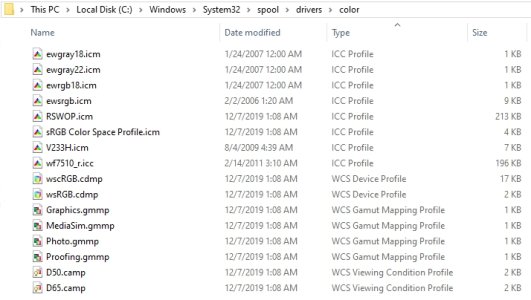Gary R. Smith
Well-Known Member
Anyone do much digital photo printing at home/work?
Looking for input on printers and papers.
I currently have an Epson WF7510 that uses pigment inks (albeit: 3 color + black) that will do 13" x 19". Sheets feed face down and emerge face up.
I've printed a few 4" x 6" glossy prints but I've never printed any large black and white.
I've ordered some sample packets from Red River Paper.
Looking for input on printers and papers.
I currently have an Epson WF7510 that uses pigment inks (albeit: 3 color + black) that will do 13" x 19". Sheets feed face down and emerge face up.
I've printed a few 4" x 6" glossy prints but I've never printed any large black and white.
I've ordered some sample packets from Red River Paper.