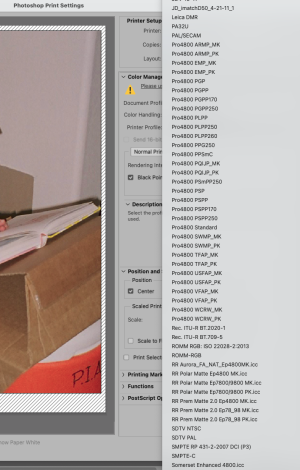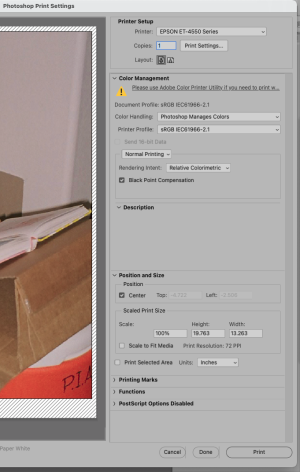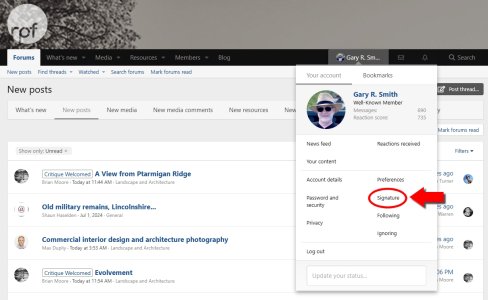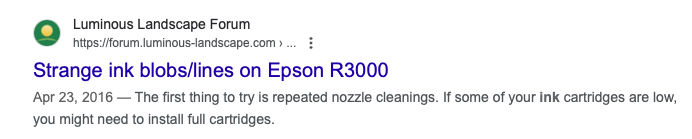Bill Brown
Well-Known Member
I'm a Mac guy but that appears to be the right folder. Red River has information on their website about how to load the ICC profiles onto your computer. Just follow the instructions on their website and you'll be good to go. FYI: A simple color trick is to load different profiles for similar paper from different manufacturers and try their profile on another manufacturers paper. You may like the result better than the correct profile. I use the Epson Velvet Fine Art profile on the Red River Polar Matte 2s and it gives a little more pop and saturation. Not every image benefits ( shadows can be a little blocked up) but you will learn to recognize which images to try with the different profile. Just be sure to screenshot your settings so if you like the result you can repeat the same process. I also put notes in PS files when I want to remember special instructions. I use screenshots all the time to document my steps and then place the screenshots in the folder with the adjusted image file.
The Red River site says there's no real benefit to printing at 2880 over 1440 but let's just say I disagree. I always print for maximum detail. I don't care if it takes an extra minute or two because I'm working on something else while the printer is at work. I want my cityscapes to show every bit of window detail in the smallest building and I want tonal gradations to be seamless. You also need to be careful about 8 bit files. Too much levels and curves can cause banding in continuous tones like skies. Good luck!
The Red River site says there's no real benefit to printing at 2880 over 1440 but let's just say I disagree. I always print for maximum detail. I don't care if it takes an extra minute or two because I'm working on something else while the printer is at work. I want my cityscapes to show every bit of window detail in the smallest building and I want tonal gradations to be seamless. You also need to be careful about 8 bit files. Too much levels and curves can cause banding in continuous tones like skies. Good luck!