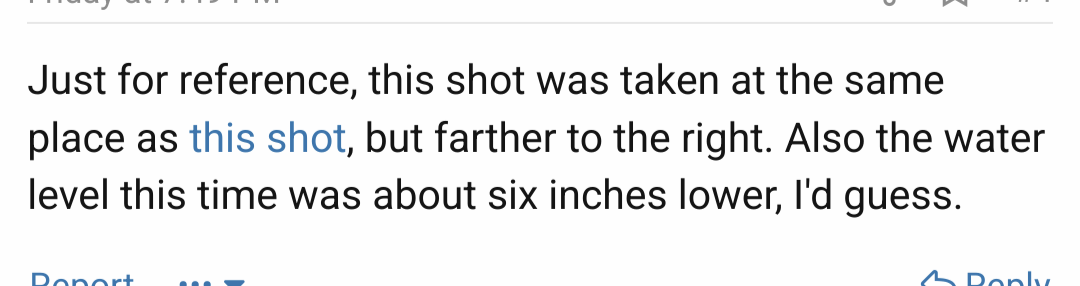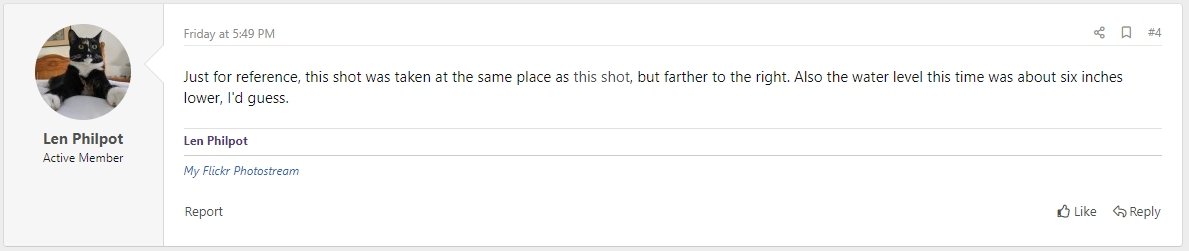You are using an out of date browser. It may not display this or other websites correctly.
You should upgrade or use an alternative browser.
You should upgrade or use an alternative browser.
Fortress
- Thread starter Len Philpot
- Start date
Gary R. Smith
Well-Known Member
How big around would you say that was Len?
Len Philpot
Well-Known Member
Really difficult to estimate... it was about 100 feet away, but I'd guess the diameter at the water line was between six and 10 feet maybe?
Len Philpot
Well-Known Member
Gary R. Smith
Well-Known Member
Did you forget to attach an image to the above?
Len Philpot
Well-Known Member
Rob MacKillop
Edinburgh Correspondent
It has been noted before that links to other pages are hard to discern. It's best to write THIS SHOT in caps as well as bold. Hard to see otherwise.
Gary R. Smith
Well-Known Member
Ah, I see said the blind man. You have to admit the link is invisible unless you're dragging your cursor over it.
Len Philpot
Well-Known Member
Gary R. Smith
Well-Known Member
Len Philpot
Well-Known Member
Yeah, I don't use Edge for much of anything but I wonder why they chose to not statically highlight links. MS, I guess...
Gary R. Smith
Well-Known Member
I never did, I always used Chrome but when DPReview went through its most recent bout of admania, I switched to reading that with Edge with uBlock Origin installed. Solved all of my issues. I still use Chrome for non-photography related browsing.I don't use Edge for much of anything
Rob MacKillop
Edinburgh Correspondent
In Safari you can’t see anything different from normal text.
Stevenson Gawen
Well-Known Member
What what what? In my Firefox (current on Win 11) it's nearly invisible like others are reporting...In my browser (Firefox) it's blue all the time
Gianluca Drago
Well-Known Member
Actually the colour of links, as defined in the stylesheet, is almost black:
but some links include a nested SPAN with an inline style that makes them blue:
CSS:
a {
color: #505050;
text-decoration: none;
}but some links include a nested SPAN with an inline style that makes them blue:
HTML:
<span style="color: rgb(41, 105, 176)">My Flickr Photostream</span>Stevenson Gawen
Well-Known Member
Interesting. I'm not well up in that sort of thing. I wonder if @Pete Askew could tweak a setting somewhere so they're always blue?Actually the colour of links, as defined in the stylesheet, is almost black:
CSS:a { color: #505050; text-decoration: none; }
but some links include a nested SPAN with an inline style that makes them blue:
HTML:<span style="color: rgb(41, 105, 176)">My Flickr Photostream</span>
Gianluca Drago
Well-Known Member
I wonder if @Pete Askew could tweak a setting somewhere so they're always blue?
If @Pete Askew knows where to modify the style sheet, this would be very easy to accomplish. All he would need to do would be to add the following line to the end of the style sheet.
CSS:
a{color: #2969B0;}Alternatively, you can install one of those browser extensions that allow you to edit individual Web site styles in the browser -- for example, Stylus or Stylish -- and set a style for realphotographersforum in that extension by applying the line of code I pasted above.
Pete Askew
Admin
How's this?
Gianluca Drago
Well-Known Member
Thank you @Pete Askew, I think everyone should now see blue links.
Gianluca Drago
Well-Known Member
How's this?
@Pete Askew Just a small addition: I might have left the links in the two navigation menus grayed out, I mean the classes .p-sectionLinks and .p-nav-list .p-navEl.is-selected, because they don't need to be marked as links as it's already clear they are. But it's only a matter of taste.
Similar threads
- Replies
- 7
- Views
- 956
Critique Welcomed
A few landscapes from my part of the world
- Replies
- 25
- Views
- 2K