Vic Shaw
Senior Member
I struggled for ages to come up with a title for this. I think I would post more (oh no I hear you cry) if I could think of titles quicker. Taken at Greenwich Seaman's Hospital this is on the Chapel side looking towards Queen Annes house and the Greenwich Observatory ( not that you can see either)
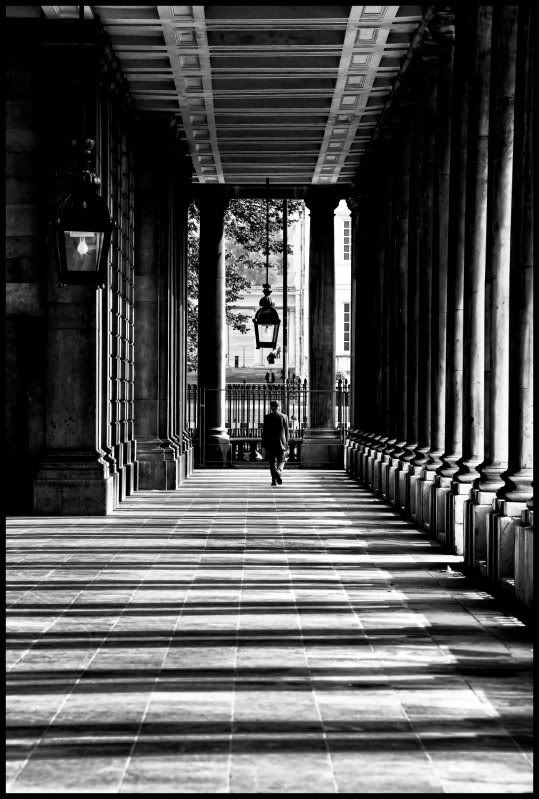
Vic
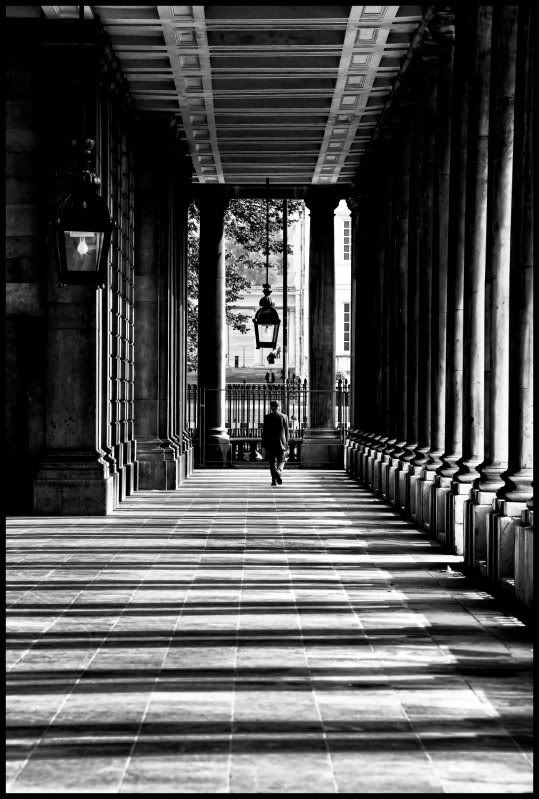
Vic
