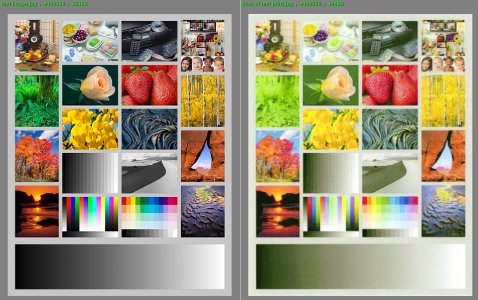Gary R. Smith
Well-Known Member
Recently I've had the urge to print. I purchased some Red River sample packets containing 2 sheets each of some of their various papers. I also downloaded their ICC profiles.
My hope was that my WF-7510 (with a 13" x 19" sheet feed capacity and pigment inks) would get me started.
My first two attempts were using the Epson generic Photo Glossy and Photo Matte settings (no ICC). I figured with actual ICC's for specific papers and a calibrated monitor I'd be golden.
Not so - at least not yet.
I received a Calibrite Display 123 (which I think is a brand of X-Rite) today and went through the calibration process. It did change my screen color some. So I tried a print from a RAW file that I processed with the calibrated screen and submitted it to the printer with the paper's ICC profile. The results were nothing like what I saw on the screen. They were heavily on the yellow side of things.
So, I reset the monitor and reprinted using the generic printer ICC and the generic Epson Photo Glossy paper selection and I got a very dark print that looked more like what I saw on screen although darker.
Not sure where to go next...
My hope was that my WF-7510 (with a 13" x 19" sheet feed capacity and pigment inks) would get me started.
My first two attempts were using the Epson generic Photo Glossy and Photo Matte settings (no ICC). I figured with actual ICC's for specific papers and a calibrated monitor I'd be golden.
Not so - at least not yet.
I received a Calibrite Display 123 (which I think is a brand of X-Rite) today and went through the calibration process. It did change my screen color some. So I tried a print from a RAW file that I processed with the calibrated screen and submitted it to the printer with the paper's ICC profile. The results were nothing like what I saw on the screen. They were heavily on the yellow side of things.
So, I reset the monitor and reprinted using the generic printer ICC and the generic Epson Photo Glossy paper selection and I got a very dark print that looked more like what I saw on screen although darker.
Not sure where to go next...