Just a quick run through on my mono version of Hamish's Somewhere in Wales pic that may be of interest.
1: Opened in Camera raw and adjusted for foreground, opened as a smart object.
2: Right clicked on blue area of that layer and chose Smart object via copy, this re-opened file in Camera raw, then I adjusted for sky, clicked OK and the second layer updated, I then added a layer mask to paint out the foreground.
3: Curves adjustment for top two thirds of pic.
4: Curves adjustment for top of mountains.
5: Ctrl-alt-shift-E for a flattened version (just personal way of working)
6: Quick peek at levels.
7: Smidge of selective colour for first main field.
8: Flattened version two.
9: Curves adjustment for first main field and building.
10: Flattened version three.
11: B&W gradient map.
12: Flattened version four.
13: Duplicate last flattened layer add a diffuse glow filter, filter-distort-diffuse glow, graininess 0-glow amount 2 (or to suit) clear amount 17, added a layer mask and painted out the glow from where not needed.
To finish...added 2inches of white canvas all round, then on a new layer added a thin black keyline around pic, added type, saved as PSD with all layers intact, then flattened and saved "AS" tiff file ready to print ...done. Probably around 30 mins start to finish, there were a few re-adjustments on a couple of the curves adjustment layers here and there.
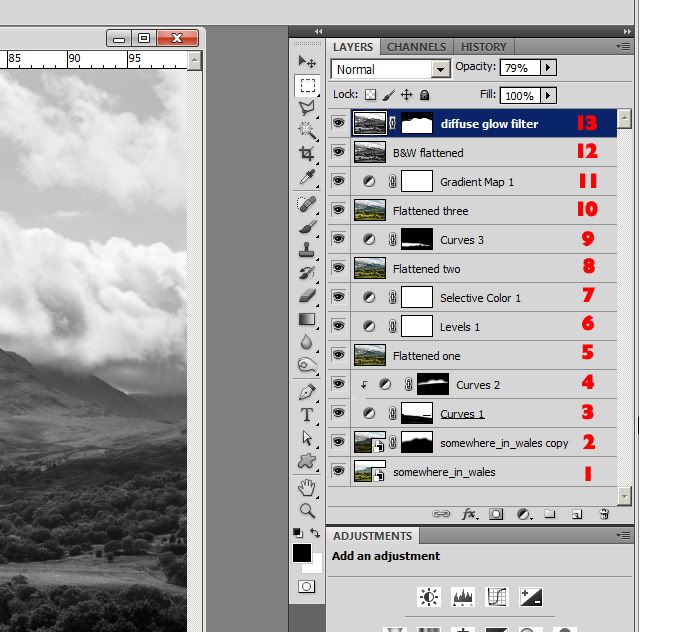
Joan
1: Opened in Camera raw and adjusted for foreground, opened as a smart object.
2: Right clicked on blue area of that layer and chose Smart object via copy, this re-opened file in Camera raw, then I adjusted for sky, clicked OK and the second layer updated, I then added a layer mask to paint out the foreground.
3: Curves adjustment for top two thirds of pic.
4: Curves adjustment for top of mountains.
5: Ctrl-alt-shift-E for a flattened version (just personal way of working)
6: Quick peek at levels.
7: Smidge of selective colour for first main field.
8: Flattened version two.
9: Curves adjustment for first main field and building.
10: Flattened version three.
11: B&W gradient map.
12: Flattened version four.
13: Duplicate last flattened layer add a diffuse glow filter, filter-distort-diffuse glow, graininess 0-glow amount 2 (or to suit) clear amount 17, added a layer mask and painted out the glow from where not needed.
To finish...added 2inches of white canvas all round, then on a new layer added a thin black keyline around pic, added type, saved as PSD with all layers intact, then flattened and saved "AS" tiff file ready to print ...done. Probably around 30 mins start to finish, there were a few re-adjustments on a couple of the curves adjustment layers here and there.
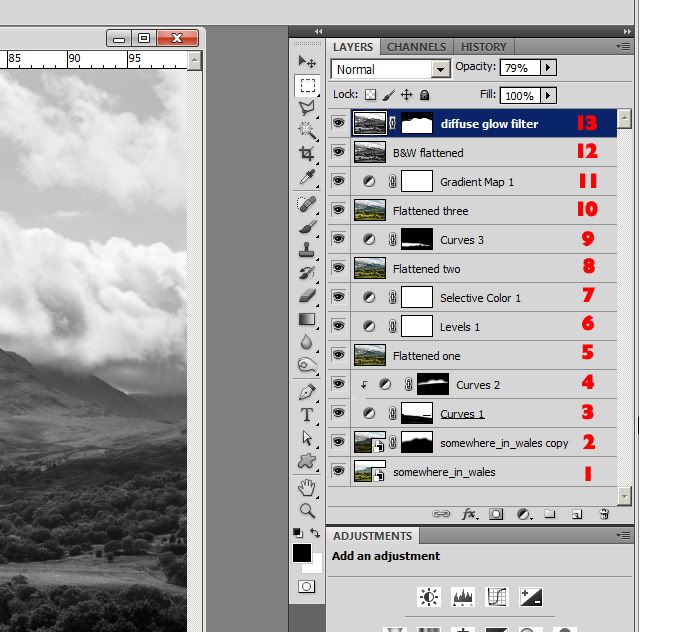
Joan
