Chris Dodkin
West Coast Correspondent
You've spent a small, or even a large fortune on your camera, it's state of the art, has bells, whistles, and even built-in metering.
You head-out to take photos, secure in the knowledge that some boffin engineers have programmed your camera's metering system to give you perfect exposure every time.
You set up your shot - choose your aperture, and click - the camera has chosen a shutter speed and your shot is in the bag.
Here's what my X-Pro1 came up with:

1/160 f/8 ISO200
But what if this exposure wasn't 'correct', or I should say optimal.....
How else could we judge the correct exposure for this scene?
You can use a hand-held light meter to set your exposure - an incident meter measures the light falling on it, and gives you an exposure value

It has a little white dome which you point at your light source - in this case the Sun, and you can set ISO and in this case f/8 for aperture, and the meter provides an optimal value for shutter speed.
My meter in full Sun gave me a value of 1/500 f/8 ISO200
I set my X-Pro1 to those settings and got this shot:

As you'd expect, the change in shutter speed has produced a darker image - the colors are more saturated, the highlights are muted, and the shadows are deep black.
If you compare detail from the camera exposure and incident exposure, you can really see the difference.


The rocks in full sun are now better exposed, as you;d expect because you took a meter reading of full sun.
But the shadows are now so dark that you've lost a lot of detail in those areas.
So what other options do you have?
This is where you can use a spot meter to help you gauge the optimal exposure.
A spot meter measures exposure from reflected light off of the subject - rather than the incident lighting we measured with the meter before.
It has a small viewfinder through which you see a highly magnified section of the scene, usually representing just 1 degree field of view.

Using a spot meter I can look at my scene and select a precise area to meter from.
But which area do I use?
If I point at the pillar in the sun, I get a reading of 1/1000. But if I point at the area of shade under the porch I get a reading of 1/60!
In fact, as I point it around the scene I get a whole load of different readings, depending on what I'm pointing at.

The results vary because different objects reflect different amounts of light - so how do I get to the 'optimal' setting?
This is where a spot meter can be useful - you put each reading into memory, selecting the brightest area in the shot, the darkest, and some in between.
Then you ask the meter to find the average exposure - it comes up with a value which is bang in the middle of the values you've put into memory.
That's cool - I could plug this into my camera and shoot - but hold on a minute!
What happens if the difference between that value and say the darkest area, was more than my camera could cope with?
What if the dynamic range of my film or sensor couldn't cope with that big a difference? Same goes for the brightest area.
A good meter will show you the spread of readings on an analogue scale to give you an idea.
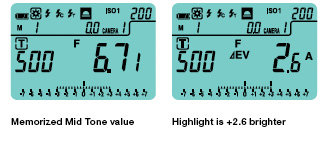
And of even more use is a feature where you can look through the viewfinder on the spot meter, and pan around your scene, and the meter will tell you how far over or under that point is, compared to the average value you're proposing to use for exposure.
So the dark areas will be a -EV reading, i.e. darker than the average, and the lightest areas will have a +EV reading, as they are brighter than the average reading.
As long as your Ev reading stay within the dynamic range of your film or sensor, you're golden!
+/- 2 for slide film is safe, +/- 2.5 for print film, +/- 3 or more for digital.
Here's what we get from our sample points in this scene:

The grass is at 0 EV - this is a confirmation of a tip on metering - if you have nothing else to check exposure, set it for a piece of green grass - seems to hold true!
The pillar is at EV +1.9, the shadow area in the porch is at EV -2.8 etc etc.
So you get a feel for where various objects will fall in the way of dark/light shading - and whether they are going to fit within the dynamic range of your film/sensor.
My max Ev difference is 2.8, so I'm good for digital (but would be unable to capture this full range on slide film)
I set my X-Pro1 to the calculated average spot value from my meter - which is 1/250 f/8 ISO200 - and take a shot:

As calculated, the highlights are clean without being blown out, and there's still detail in the shadows.
If you look at that detail view of the average exposure, you can clearly see how it differs from the Camera Exposure and the Incident Exposure.

It sounds way more complicated than it is - and it really doesn't take a whole lot of effort to do when shooting from a tripod.
You can take it further, and convert the various exposure levels into Zones, as used by Ansel Adams et al - very useful for B&W exposure.
There's another whole book on that - suggest you read Ansel Admas The Negative
The Negative (Ansel Adams Photography,Book 2): Ansel Adams,Robert Baker: 9780821221860: Amazon.com: Books
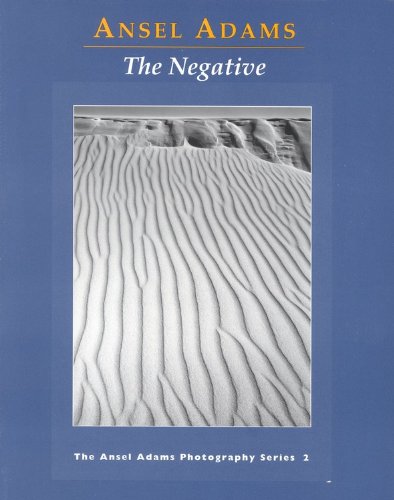
Hopefully you can see how using the meter and some basic logic has enabled the capture of a better image in-camera - leading to potentially better image quality all the way through post processing.
Sure there's a lot you can do with digital these days to 'fix' exposure - but getting it right in camera is preferable, and with slide film it's critical.
So now you know - your camera has been lying to you all this time..
You head-out to take photos, secure in the knowledge that some boffin engineers have programmed your camera's metering system to give you perfect exposure every time.
You set up your shot - choose your aperture, and click - the camera has chosen a shutter speed and your shot is in the bag.
Here's what my X-Pro1 came up with:

1/160 f/8 ISO200
But what if this exposure wasn't 'correct', or I should say optimal.....
How else could we judge the correct exposure for this scene?
You can use a hand-held light meter to set your exposure - an incident meter measures the light falling on it, and gives you an exposure value

It has a little white dome which you point at your light source - in this case the Sun, and you can set ISO and in this case f/8 for aperture, and the meter provides an optimal value for shutter speed.
My meter in full Sun gave me a value of 1/500 f/8 ISO200
I set my X-Pro1 to those settings and got this shot:

As you'd expect, the change in shutter speed has produced a darker image - the colors are more saturated, the highlights are muted, and the shadows are deep black.
If you compare detail from the camera exposure and incident exposure, you can really see the difference.


The rocks in full sun are now better exposed, as you;d expect because you took a meter reading of full sun.
But the shadows are now so dark that you've lost a lot of detail in those areas.
So what other options do you have?
This is where you can use a spot meter to help you gauge the optimal exposure.
A spot meter measures exposure from reflected light off of the subject - rather than the incident lighting we measured with the meter before.
It has a small viewfinder through which you see a highly magnified section of the scene, usually representing just 1 degree field of view.

Using a spot meter I can look at my scene and select a precise area to meter from.
But which area do I use?
If I point at the pillar in the sun, I get a reading of 1/1000. But if I point at the area of shade under the porch I get a reading of 1/60!
In fact, as I point it around the scene I get a whole load of different readings, depending on what I'm pointing at.

The results vary because different objects reflect different amounts of light - so how do I get to the 'optimal' setting?
This is where a spot meter can be useful - you put each reading into memory, selecting the brightest area in the shot, the darkest, and some in between.
Then you ask the meter to find the average exposure - it comes up with a value which is bang in the middle of the values you've put into memory.
That's cool - I could plug this into my camera and shoot - but hold on a minute!
What happens if the difference between that value and say the darkest area, was more than my camera could cope with?
What if the dynamic range of my film or sensor couldn't cope with that big a difference? Same goes for the brightest area.
A good meter will show you the spread of readings on an analogue scale to give you an idea.
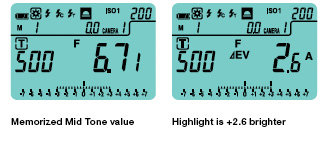
And of even more use is a feature where you can look through the viewfinder on the spot meter, and pan around your scene, and the meter will tell you how far over or under that point is, compared to the average value you're proposing to use for exposure.
So the dark areas will be a -EV reading, i.e. darker than the average, and the lightest areas will have a +EV reading, as they are brighter than the average reading.
As long as your Ev reading stay within the dynamic range of your film or sensor, you're golden!
+/- 2 for slide film is safe, +/- 2.5 for print film, +/- 3 or more for digital.
Here's what we get from our sample points in this scene:

The grass is at 0 EV - this is a confirmation of a tip on metering - if you have nothing else to check exposure, set it for a piece of green grass - seems to hold true!
The pillar is at EV +1.9, the shadow area in the porch is at EV -2.8 etc etc.
So you get a feel for where various objects will fall in the way of dark/light shading - and whether they are going to fit within the dynamic range of your film/sensor.
My max Ev difference is 2.8, so I'm good for digital (but would be unable to capture this full range on slide film)
I set my X-Pro1 to the calculated average spot value from my meter - which is 1/250 f/8 ISO200 - and take a shot:

As calculated, the highlights are clean without being blown out, and there's still detail in the shadows.
If you look at that detail view of the average exposure, you can clearly see how it differs from the Camera Exposure and the Incident Exposure.

It sounds way more complicated than it is - and it really doesn't take a whole lot of effort to do when shooting from a tripod.
You can take it further, and convert the various exposure levels into Zones, as used by Ansel Adams et al - very useful for B&W exposure.
There's another whole book on that - suggest you read Ansel Admas The Negative
The Negative (Ansel Adams Photography,Book 2): Ansel Adams,Robert Baker: 9780821221860: Amazon.com: Books
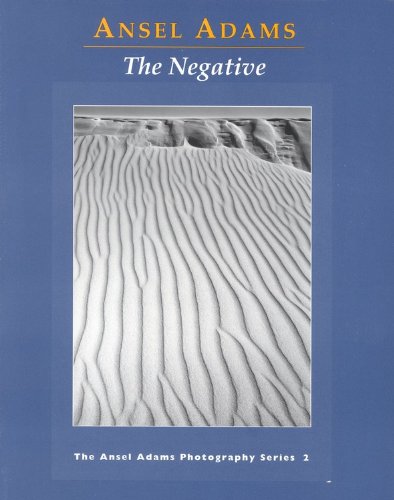
Hopefully you can see how using the meter and some basic logic has enabled the capture of a better image in-camera - leading to potentially better image quality all the way through post processing.
Sure there's a lot you can do with digital these days to 'fix' exposure - but getting it right in camera is preferable, and with slide film it's critical.
So now you know - your camera has been lying to you all this time..
Last edited:
