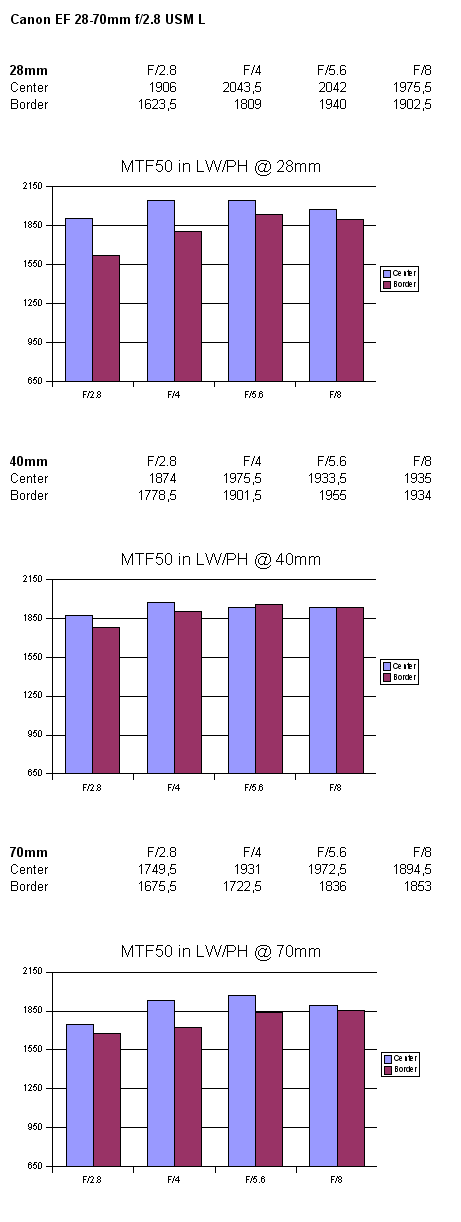Chris Dodkin
West Coast Correspondent
Found this great post by Thom Hogan - they should include this list on a card with every camera sold!
Keep it steady, Eddie. This is the one I see students violating the most (and which even catches me when I'm being sloppy). It really doesn't matter if you've got the latest and greatest camera with the world's best sensor, plus the world's best lens in front of it. Not if you're going to let the camera move randomly or erratically during the shot. And that's just what happens with poor handholding technique or tripods and heads that aren't really up to the job. The funny thing is that I get a lot of argument from some students about this one until I demonstrate, at pixel peeping levels, just how bad their steadiness is.
Handholding: breath normally and shoot on the exhale. Brace against something. Use your elbow as a support. Don't punch the shutter release. Brace long lenses (chestpods, monopods, even a rock in a pinch).
Tripoding: don't use extended center posts. Add mass below the head (e.g., hang your equipment bag from the center post); your goal is a minimum of 2x the weight being supported. Use equipment that absolutely locks into a fixed position and minimize the "connections" (Arca-style plates do that by design; they form a "block" of metal when locked down). Stop setting up at eye level because it's convenient (e.g. extend only as much as necessary for the shot). Watch for resonance in the legs when fully extended or the legs splayed wide or when it's windy. Push down on the top of the lens or camera--whichever is mounted on the head--to fully lock the support into a fixed system.
Don't slap it silly, Jilly. Sometimes the magic moment gets the photographer too excited, and they do things that take away from the overall sharpness. The big two are punch and slap.
For candid shooting where the moment is important, you should already have the shutter release partially engaged before the shot and be gently finishing the press at the right moment. Stabbing at it, punching it, or getting over-eager in any way isn't going to make the camera take the shot any faster, but it will move the camera before and during the shot if you're handholding, and may even do so if you're on a tripod. A gentle touch is correct. Indeed, I've seen some "shutter punchers" do something that actually makes them miss the right moment: they get so excited they lift their finger up before jamming in down onto the release.
For still life shooting, use the Exposure Delay or Mirror Up function on your camera. The old .4 second Exposure Delay Custom Setting is better than nothing, though Nikon has wisely changed that to a full second on the latest bodies, which pretty much removes camera motion (unless your support isn't up to the job; I told you I was doing this in an order). But Mirror Up is preferred, as it allows you to pick the moment (no wind, no vibrations from the shutter, etc.). Of course, if you're going to do this, you should also be using a remote control so that you can't introduce additional possible camera movement.
Check the histogram view, Lou. It's 10 o'clock, do you know where you exposure is? And I don't just mean the luminance value, but the individual channel histograms as well, and the histograms for the shot. You may wonder why that last is in italics. I've watched many a photographer look through their viewfinder, set their exposure, take a test shot, approve the histogram/highlights readings, then stand back from their camera and take the "final" picture. Only one problem with that: if nothing's blocking the viewfinder, most modern Nikon bodies will change the exposure because light coming in from the viewfinder opening gets to the metering CCD, which is right there in the viewfinder. Oops. This is not a trivial thing. I've recorded swings as much as two-and-a-half stops on some bodies in some situations. You must check the exposure the way the shot will be shot. And learn what "expose to the right means."
Take the ISO low, Joe. I know a lot of photographers who just set their cameras on what they think is the highest acceptable ISO (or set Automatic ISO to that value). Simply put, you're leaving pixel quality on the ground when you do that. The base ISO value for any camera is where it gets the most dynamic range, least noise, and highest image quality, period. The closer you are to that, the better your pixels will be. Don't bump up the ISO unless you absolutely need to. That's not to say that you can't bump ISO, but make sure that you have to.
Find the right size, Liza. Wide open is soft (though these days usually only in the corners on the latest lenses). Closed down is soft (diffraction rears its head above f/11 on the D2xs and D300, and f/13 on the D80 and D200). Somewhere in the f/5.6 to f/11 range is usually the highest possible acuity you can achieve (given that you did all the above correct). Not that you won't venture outside that range for the right reason, but you need a reason. This item is coupled with the next:
What's the Focus, Kenneth? I know I'll get some grief on this, but neither perfect point-of-focus nor hyperfocal distance is the right answer. Our brains work this way: the less detail we resolve, the further we think something is away from us. Thus, focusing on infinity is almost always wrong (unless you only have objects at infinity in your shot). Hyperfocal distance, too, tends to be wrong, as resolving infinity puts enough detail into the farthest point in your shot that you're counteracting the natural depth cue. So unless you want flat shots, the right answer for landscapes is a well-focused foreground that gives way to an ever-so-slightly out of focus background. For people and animals? The eyes must be in focus. Not the ears, the nose, the mouth, or the zit on the forehead. The eyes.
Raw, cooked right, is sweet, Pete. Would you rather have 256 possibilities for each channel or 4096? Would you rather have your pixels rendered into formulas that approximate their value or would you like the accurate analog count of photons to work with? Would you rather have to get every camera setting right every time or would you prefer to have a chance to correct a mistake? Would you rather have a sharper image or a fuzzed up one? I thought so: you want raw, not JPEG. The JPEG advantages are these: file size, no post processing, lower noise (without post processing NR). Let's take file size: hmm, just what was thrown away to achieve that, and considering you can find 2GB cards for US$29.95 these days, do you really need to worry about size? Or maybe the no post processing hope: really? You never post process an image? Because if you do, ever, you're working with less than optimal data. Moreover, Aperture and Lightroom prove that raw processing can be reasonably automatic, with only minor input on your part. And that noise thing: it comes at the expense of acuity on the Nikon bodies. In general, you can achieve the same or better noise reduction in post processing and keep a bit more acuity; the Nikon DSLRs seem to push a little fuzziness into the JPEGs to keep the noise production down.
Consider the alternatives you can make, Jake. Sometimes we try to squeeze too much into the pixels we're given. Quick, what's the better choice: use a 10mm lens to get that wide angle-of-view you want or stitch an 18mm several times? Well, the stitch is likely to give you better pixels, actually, since you'll have more of them on any particular detail. And how about this: is it better to use a graduated neutral density filter or shoot HDR? (Hint: look at the next item). It'd be nice if the camera makers would get with the program and give us these alternatives in camera features, but the software post processing for both of these items is now relative simple (it could be better) and you have many choices for each.
Filters are for koi ponds, Sean. I've never been a huge fan of filters, but digital has turned me 100% against them unless they provide an effect I can't get any other way. That means that the most used filter in my bag has turned from the graduated neutral density filter I almost always had to use with landscapes to hold dynamic range with slide film to the Singh-Ray Variable ND filter I use pretty much only with moving water. What's the problem, you ask? Loss of contrast and back flare. The AA filter that sits in front of the sensor on a digital camera is flat and highly reflective. So more light bounces back into the lens than it did with film. And some of that has a tendency to bounce right back to the sensor if it hits a flat piece of glass anywhere forward of the sensor, i.e., on a filter. Indeed, Nikon changed the design of the protective glass on their exotic telephotos for this very reason; it used to be flat, now it has a slight curve to it. They've also changed to back-coating on some rear elements to lower the potential for problems. Basically, what I see is this: filters lower my overall contrast and increase the likelihood of fringe flare on high contrast edges. So, I'll use a filter when it's necessary to get the pixels I want, but otherwise I leave it off.