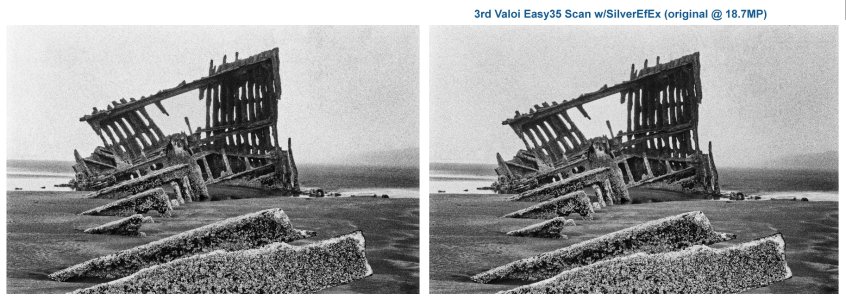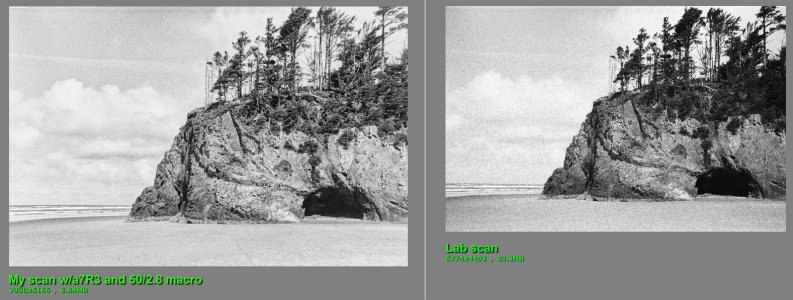@Paul Taylor interesting what you say about the Epson. I've got the old 4870 that I bought new back in the early noughties. It has it's limitations but does a pretty good job with colour negs. As you say, though, dead slow compared to camera scanning. About four negs worth of time on the Epson is a whole roll of 36 exp with camera scanning (that includes checking focus on at least every other frame)
I am quite happy with the V550 - but it is a headache to use sometimes. The software (and I am running the latest version) is really annoying sometimes. It doesn't play nice with windows 11 in a variety of ways - sometimes it is super slow/laggy to respond why defining the areas I want to scan to the point of being unusable or crashing, it doesn't display all the buttons till you click on where you guess they are. Both these are common issues according to the Epson support forums but there isn't a real solution to date.
It also is very hit or miss on whether it will allow me to scan without the negative carriers. Sometimes (about 25%) of the time I have to put a negative carrier in, and preview - then I can take it out and use my preferred method (directly on the scanner bed with glass on top holding the negative flat.) It will pop up an error saying it can't detect anything on the bed - even though there is -then I have to restart the software/scanner. I have found if I tape off a small square on my glass sheet it will think there is a negative carrier lol.
By far - the most annoying thing about the Epson scanners (V550, 550, 600, 700, 800) is the appearance of bright red, blue, or green lines that run across the entirety the scanned negatives. There are two little calibration sensor things that it uses before scanning and apparently if there is any spec of dust, dirt, etc - no matter how microscopic - you will get the lines. I keep my scanner on a desk that is clean, and I keep it covered with a cover made specifically for it when not in use and I still will get the lines on at least one batch per roll - Then I have to clean the thing and redo my scans as they don't show up in the previews. Given how clean I keep it, and how I keep it - I can't see how dust / dirt get on them. It can be maddening sometimes.
I really wish Epson would release a completely new scanner that didn't have these issues but I don't see that happening anytime soon. I read where there are two other software suites that are compatible with them (VueScan & SilverFast) but these programs cost more than I paid for the scanner.
VueScan is maddening to use in demo form. You download the demo - which is stripped down in features to the point you can't even scan a negative and then it places a giant 1990s graphic watermark across what you scanned making it hard to check the quality, and it repeatedly pops up browser windows with the software's website when you open or close it trying to get you to buy it. Based on how annoying that was - I just uninstalled it.
Silverfast was less annoying (no pop up browser windows) but after installing it and its multiple required drivers and for whatever reason triggering one of the components of the NVidia software I have on the PC - I was ready to try it. This is the most expensive software I tried. When I launched it - you can't even use it without signing up for an account. I uninstalled that demo as well.
The Epson Software works fine, it is just annoying with Windows 11 due to the missing buttons / slowness. I hate windows 11, but it came on the PC. I am going to downgrade it to 10 at some point. The PC , in case anyone is curious is an MSI Codex w/ 13th Gen Intel / 32GB DDR5 Ram / Nvidia 4060. So PC horsepower is not a problem.
I will say though, the most enjoyable aspect of digitally scanning negatives is using Negative Labs Pro. That is a wonderful piece of software, and well worth the cost (I think I paid 70 bucks for it.) I don't rely on Epson Scan to convert my negatives as it was always lackluster - so I scan my negatives as positives and them import them into lightroom classic (the requirement of Negative Lab Pro.) I then use Negative Lab Pro to convert / tweak them. I like it has color profiles for different lab machines (Noritsu / Frontier) and some built in profiles for what film stock. I posted on here about what the difference was between the scans with "stock" EpsonScan and my new method - it was surprising how much the EpsonScan leaves on the table. The difference was so great - I now need to go back and rescan all the negatives.